Users browsing this thread: 2 Guest(s)
|
Place of interest to teleport to
|
|
01-19-2010, 06:56 AM,
|
|||
|
|||
RE: Place of interest to teleport to
(01-19-2010, 06:46 AM)Prospero Wrote:(01-19-2010, 01:16 AM)Valaro Wrote: Its not possible with the release you have Metalgoic. However morpheus has fixed the "other regions" problems with the scatman release and we can now go there. Although im not 100% on the information so ill let Morpheus explain. Which files? |
|||
|
01-19-2010, 07:24 AM,
(This post was last modified: 01-19-2010, 10:15 AM by Prospero.)
|
|||
|
|||
RE: Place of interest to teleport to
(01-19-2010, 06:56 AM)Vesuveus Wrote:(01-19-2010, 06:46 AM)Prospero Wrote:(01-19-2010, 01:16 AM)Valaro Wrote: Its not possible with the release you have Metalgoic. However morpheus has fixed the "other regions" problems with the scatman release and we can now go there. Although im not 100% on the information so ill let Morpheus explain. Not tough at all; I'll write it up this evening, for downtown, International, and the miscellaneous constructs. Key thing is, not difficult. Try this: 1. In Windows Explorer, go to the location of the MXO executables. For me, that’s C:\Program Files\Monolith Productions\The Matrix Online. For you, it might be someplace else. Expand a bit, and you should see this final_world directory: ![[Image: Downtown-1.jpg]](http://i906.photobucket.com/albums/ac261/prospero-mxo/Downtown-1.jpg) 2. Inside each and every one of the constructs there are three files. Here’s an example: ![[Image: Downtown-2.jpg]](http://i906.photobucket.com/albums/ac261/prospero-mxo/Downtown-2.jpg) 3. For each and every construct, copy these three files, like so: ![[Image: Downtown-3.jpg]](http://i906.photobucket.com/albums/ac261/prospero-mxo/Downtown-3.jpg) 4. Then, rename the copies, in each and every case, to slums_barrens_full.whatever. Like so: ![[Image: Downtown-4.jpg]](http://i906.photobucket.com/albums/ac261/prospero-mxo/Downtown-4.jpg) 5. So far so good. Not to mention, so easy! Next, go to the C:\Program Files\Monolith Productions\The Matrix Online\resource\worlds directory. (Note that this is its location for me, for you, it might be somewhere else.) You will see this: ![[Image: Downtown-5.jpg]](http://i906.photobucket.com/albums/ac261/prospero-mxo/Downtown-5.jpg) 6. Back up the three slums_barrens_full files you see there, by renaming them *.old or something like that. 7. Then, choose whichever construct you want, and copy _its_ slums_barrens_full files to the C:\Program Files\Monolith Productions\The Matrix Online\resource\worlds\final_world directory. I.e., copy the slums_barrens_full files from here: ![[Image: Downtown-6.jpg]](http://i906.photobucket.com/albums/ac261/prospero-mxo/Downtown-6.jpg) to here: ![[Image: Downtown-7.jpg]](http://i906.photobucket.com/albums/ac261/prospero-mxo/Downtown-7.jpg) 8. Start the game, and you will be wherever you want to be, brother. In the case above, downtown. 9. Bingo! Note two things. 1. In most cases, the default jack-in location puts you underground or aboveground or way the hell in the middle of nowhere. Just use Morpheus’ teleport tool and you’re golden for all documented locations (unused constructs require more trial and error). 2. It’s worth doing this for each and every construct and leaving their “slums_barrens_full” files there. Then, just copy and paste into the final_worlds, and you can instantly go to any construct/location you want. Hope this is helpful. I don't know about you, but I quickly got sick of Richland and Westview, and would far, far prefer downtown and International. Or Sati’s. Or Datamine. It’s all there. |
|||
|
01-19-2010, 08:52 AM,
|
|||
|
|||
|
RE: Place of interest to teleport to
Awesome-sauces!
|
|||
|
01-19-2010, 10:20 AM,
|
|||
|
|||
|
RE: Place of interest to teleport to
ye olde file swap.
so traditional, so effective |
|||
|
« Next Oldest | Next Newest »
|
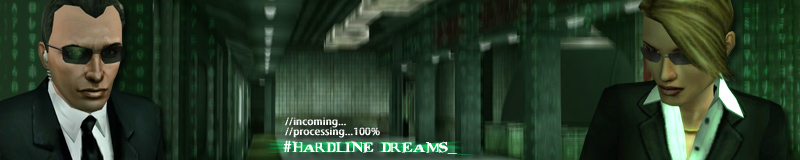
 Search
Search Member List
Member List Calendar
Calendar Help
Help


![[Image: VforVesuveus02bJPG.jpg]](http://i37.photobucket.com/albums/e77/CharlieSweet/VforVesuveus02bJPG.jpg)

![[Image: morphsig1.png]](http://img695.imageshack.us/img695/5099/morphsig1.png)
![[Image: ubd8457.png]](http://img197.imageshack.us/img197/2432/ubd8457.png)