Users browsing this thread: 2 Guest(s)
|
Help with Home Network
|
|
01-16-2010, 12:47 PM,
|
|||
|
|||
|
RE: Help with Home Network
What happens:
-Xp Laptop and Vista laptop get a DHCP address from wifi modem, so they are both with the 192.168.x.x IP addresses. -Xp Laptop and Vista laptop are on a virtual lan thanks to the wifi modem. -Router has algo received a DHCP address and may give itself a DHCP address to the xp at home. case a: call between laptops) -laptop a calls to an IP address on the lan waiting for the Wifi modem to answer. as they are in a lan and both on the wifi router, the internals redirect you to the other machine. and viceversa. working ok. case b: call laptop->PC ) - laptop calls to a local IP address but wifi says: dude that ip is plugged to me, but doesnt respond nor have shared things (indeed, is a router!) case b: call PC -> laptop ) - router has given a DHCP address to the XP PC (but it's own!) and when it ask for a lan IP (i.e 192.168.2.2) calling to laptop a, the router says: "no man, that thing is not plugged on me" instead passing the call to the wifi. I even made a picture of it  . .![[Image: networki.png]](http://img18.imageshack.us/img18/9549/networki.png) Solutions: a) Connect the XP PC directly to the wifi router, through wire. b) Find how to / who knows to tweak your router to bypass the local petitions to the wifi router. Here i have no f.. idea. Just my 2 cents, of course. You may have it configured without DHCP, but it's the + common thing. |
|||
|
« Next Oldest | Next Newest »
|
| Messages In This Thread |
|
Help with Home Network - by Vesuveus - 01-16-2010, 12:07 PM
RE: Help with Home Network - by Rxu - 01-16-2010, 12:31 PM
RE: Help with Home Network - by Morpheus - 01-16-2010, 12:47 PM
RE: Help with Home Network - by Vesuveus - 01-16-2010, 01:50 PM
RE: Help with Home Network - by Morpheus - 01-16-2010, 11:11 PM
RE: Help with Home Network - by Bayamos - 01-17-2010, 12:36 AM
|
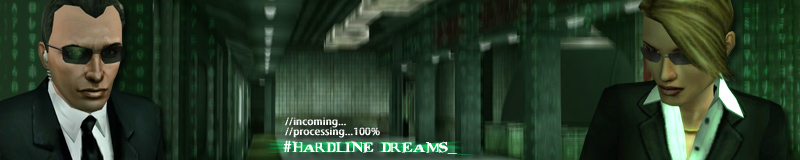
 Search
Search Member List
Member List Calendar
Calendar Help
Help



![[Image: morphsig1.png]](http://img695.imageshack.us/img695/5099/morphsig1.png)
![[Image: ubd8457.png]](http://img197.imageshack.us/img197/2432/ubd8457.png)