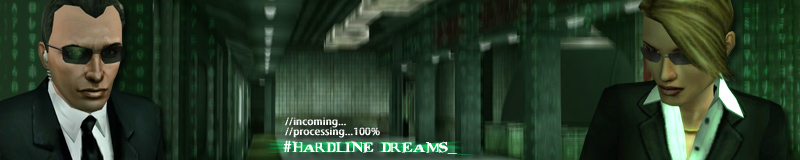
+- Hardline Dreams - A Python Matrix Online Server Project (http://mxo.hardlinedreams.com/forum)
+-- Forum: General (http://mxo.hardlinedreams.com/forum/forumdisplay.php?fid=1)
+--- Forum: Off- Topic (http://mxo.hardlinedreams.com/forum/forumdisplay.php?fid=19)
+--- Thread: Winzip Help (/showthread.php?tid=368)
Pages:
1
2
Winzip Help - Vesuveus - 02-24-2010
I have a folder that is 5.6 GB that I would like to share. Though I have never compressed any files before. When compressing this folder I get an error message saying that there is no more disk space, though there is, and that this version (trial) cannot exceed 4gb.
Any suggestions? I would like to keep it to 1 file rather than splitting it up.
RE: Winzip Help - Morpheus - 02-24-2010
use either:
winrar (makes it to rar and .zip if you want to) that wont bug you about being trial (shows message and that's all). Winzip good days are from the past...
7zip compress it to zip and/or 7z or whatever. Free software so download and go go go.
I use winrar because mostly unzips all, but there are even other options.
The only explanation for errors on that process is either being a FAT32 formatted partition (max 1 file size = 4GB) which i doubt or trial things, IF you have the space, as you said :p.
Hope that it helps...

RE: Winzip Help - Neo VII - 02-24-2010
What he said. Winrar for the win.
Please do not pay for it.
RE: Winzip Help - Vesuveus - 02-24-2010
I was mistaken when I said I needed help with WinZip. It was WinRar that was not compressing the folder.
I downloaded 7zip and it's going along now. I'll report back how it finishes tomorrow as I am off to bed now.
If it is unsuccessful, then I will retry with winrar and take a screenshot of the error message.
RE: Winzip Help - Twaggy - 02-24-2010
Might be because it's trial, not sure. If you want pro, you don't need to buy. Just ask me for these things. Follow the link below to get Winrar pro.
Code:
http://rapidshare.com/*****RE: Winzip Help - Vesuveus - 02-24-2010
7zip simply told me there is not enough disk space, but I have over 200 GB on my external HDD. see attached.
Thanks Twaggy. I'm downloading it now.
RE: Winzip Help - Valaro - 02-24-2010
Off topic: LOOOOL Morpheus Moderation made me laugh hahahah
Yeah there are ways to get past trials man. Hopefully you get it

RE: Winzip Help - Morpheus - 02-24-2010
Vesuveus, can you check if your ext drive is FAT32 formatted?.
You should be able to from:
My PC -> Click on the drive. Check on the "Details" Panel for filesystem.
Or right click it->Properties.
If "NTFS filesystem" then it's ok. If its FAT32, you will be screwed, as i said before, because you can only have 4GB max per file (you will need to split it).
RE: Winzip Help - Vesuveus - 02-25-2010
Yes, my external hd is FAT32, but my local hd is NTFS. Should I just copy/paste the folder I want to compress onto my local NTFS hd and zip it? I only ask because it will be a significant time commitment and I don't want to make a costly mistake.
RE: Winzip Help - Morpheus - 02-25-2010
You can do that, but the limitation is always there on FAT32.
Means that even zipping on NTFS and copying to the FAT32 drive will fail when you try to copy(and not at the start, to piss you more).
Your best option is still splitting it, at least in 2 pieces. (that's why now you use NTFS even if its not much better!).
Winrar has the option to split into the program. And also creation of an autoextracting file(s) so you dont need to have winrar on the other side nor dealing with splitting/joining anything.
Dunno if you can set it to 3gb parts or so manually, sorry
